Changing the time and date format in the Concerto signage system.
By default, the date displayed on the signage screen is in American format; Month / Day / Year

As one of the 2.8billion people in the world who use the DMY format, I needed to find a way of changing the date format on the screens. Concerto have some document ( https://github.com/concerto/concerto/wiki/Field-Configuration ) but for some reason the option was unavailable.
Started by going to the screen, clicking on Time and selecting to manage the field settings.
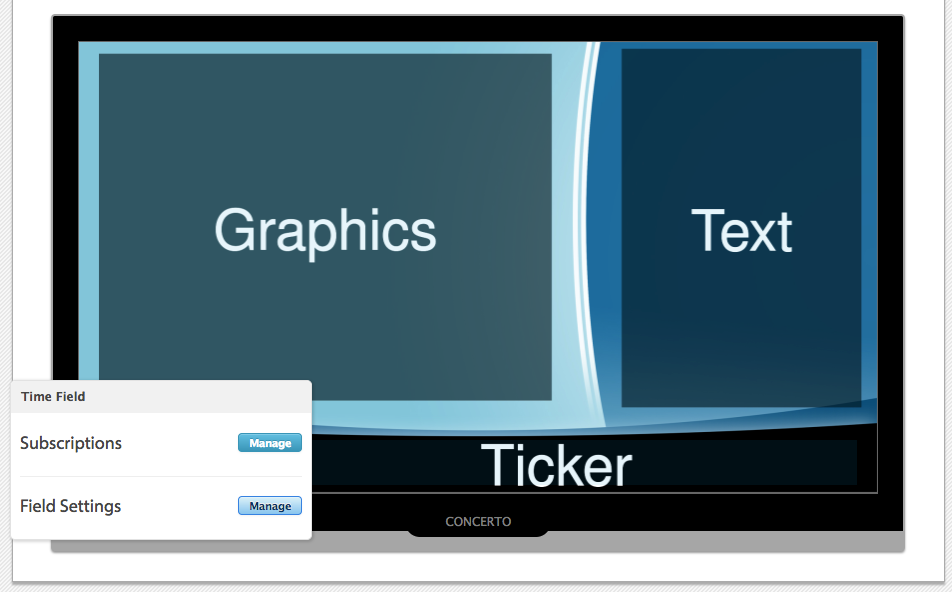
From there, clicking on New Config Parameter
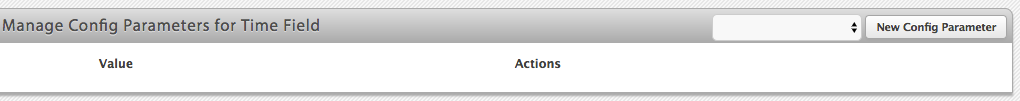
However, the next screen presents you with two input fields, one of which is denied. This is what stumped me for a while. Despite being so close to getting the job done, I thought I was looking in the wrong place.
Turns out, using Chrome’s inspector to change the readonly field to an editable one was all I needed to do.
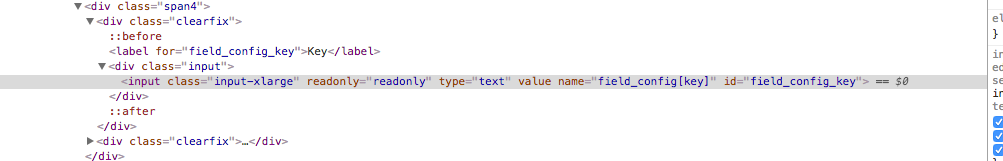
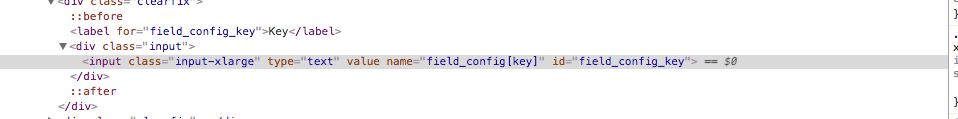
Now, with the field editable, I could set the Key as time_format and the Value as the format I wanted using the code at this link http://momentjs.com/docs/#/displaying/format/
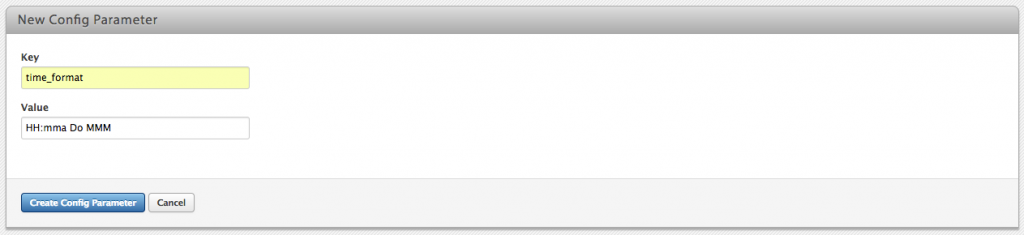
Now, with the parameter set, the date format is correct on the screen

3 Comments
Andrew Roos · June 14, 2019 at 9:26 am
You can use the dropdown immediately to the left of the “New Config Parameter” to select the parameter you wish to create, in this case time_format. Then when you press the button, the parameter name is filled into the un-editable field and you can simply type the value in the second field.
Irwin · April 22, 2020 at 4:48 pm
This was an awesome find and thanks for this tip!!
I’ve implemented this with a slight twist.
I am now using this string MMMM d, YYYY h:mm
However, today’s date is April 22,2020 but the info displayed is April 3, 2020
I have checked my server’s time and date and it is correct.
Any ideas what might be causing this?
chrisbradbury · April 22, 2020 at 6:03 pm
Lowercase ‘d’ is the day of the week. 3 = Wednesday for example.
Uppercase ‘D’ is the day of the month. 22 = 22nd